We Help Businesses Thrive.
Peace of Mind is closer than you think.
Let's have a quick chat.

Managing appointments can be a daunting task for businesses of all sizes. Luckily, Microsoft Bookings simplifies the process by offering a streamlined, easy-to-use scheduling platform. But what exactly is Microsoft Bookings, and how can you start using it? In this guide, we’ll explore the ins and outs of the platform, including personal bookings, shared bookings, compliance, and availability.
Microsoft Bookings is an online and mobile app designed to help businesses and individuals manage their appointment scheduling more efficiently. Whether you’re a small business managing client meetings or a corporate team organizing shared bookings, Microsoft Bookings offers a flexible platform to streamline your scheduling needs.
By using Microsoft Bookings, you can allow clients, partners, or team members to book appointments directly through a custom booking page, which syncs seamlessly with Microsoft Outlook calendars. This helps reduce the back-and-forth emails and calls to confirm times and ensures that both parties have all the necessary information at their fingertips.
Getting Microsoft Bookings is straightforward. If you’re a Microsoft 365 subscriber, you may already have access to this powerful tool. Microsoft Bookings is available as part of select Microsoft 365 business and enterprise plans, including Microsoft 365 Business Premium, Office 365 E3, and higher.
To begin using it, log in to your Microsoft 365 account, navigate to the app launcher, and select “Bookings.” If you don’t see it, your administrator may need to enable it for your organization. You can also download the mobile app, making it easier to manage appointments on the go.
One of Microsoft Bookings’ standout features is its flexibility to cater to both individual and team-based needs. Let’s break down personal bookings and shared bookings.
Personal Bookings
Personal bookings are designed for individuals who need to manage their appointment schedules. This is perfect for freelancers, consultants, or even managers who need to book one-on-one meetings. With personal bookings, you can set up a custom booking page that shows your availability, allowing clients or team members to select a time that works for them easily.
Shared Bookings
Shared bookings, on the other hand, are ideal for team settings. In a shared Bookings scenario, multiple staff members can be included in the booking system, with each member’s availability displayed for selection. This is a great option for businesses that provide services from multiple employees, such as salons, healthcare providers, or support teams. Each staff member can have their calendar, while clients can choose who they want to book with, ensuring flexibility and efficiency.
One of the most critical aspects of managing appointments, especially in fields like healthcare and finance, is compliance with industry standards and regulations. Microsoft Bookings integrates seamlessly with the Microsoft 365 ecosystem, which includes robust security features that ensure compliance with GDPR, HIPAA, and other regulatory frameworks.
Because Bookings is part of Microsoft 365, it benefits from the same data protection and privacy policies, ensuring that sensitive client information is handled with care. Additionally, the platform offers audit logs and data retention policies that help businesses remain compliant with relevant laws.
Microsoft Bookings is available to customers across a wide range of regions, making it accessible to businesses and professionals worldwide. However, it’s essential to note that some features, such as compliance with specific regulatory frameworks like HIPAA, may only be available in certain regions, depending on local data protection laws. For most users, however, the tool is available globally, with support for various time zones, making international appointment scheduling a breeze.
Now that we’ve covered the basics of Microsoft Bookings and how to get it, let’s discuss why it might be the perfect solution for your scheduling needs.
Microsoft Bookings is more than just a scheduling tool; it’s a comprehensive platform that simplifies appointment management for individuals and teams alike. Whether you’re setting up personal bookings, managing a team with shared bookings, or ensuring that your business remains compliant with industry regulations, Microsoft Bookings has you covered. Available as part of select Microsoft 365 plans, it’s an accessible, easy-to-use tool that can help you save time and manage appointments more efficiently.
Incorporating Microsoft Bookings into your workflow can streamline your business operations, improve customer interactions, and ensure that your scheduling process is always compliant and efficient.
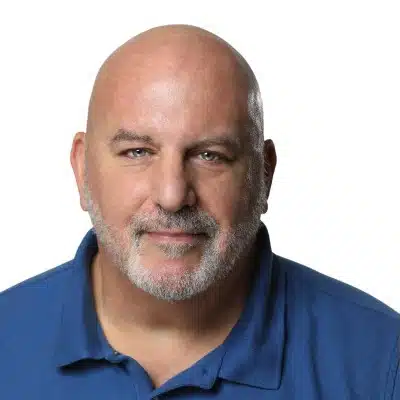
Peace of Mind is closer than you think.
Let's have a quick chat.
Schedule a 15-minute introductory call with our support experts and we'll see what we can do for you.